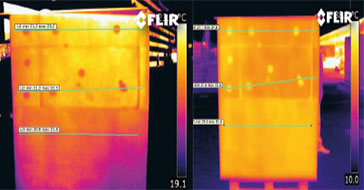How do I configure my camera to stream a temperature linear signal?
Temperature linear mode is a streaming format that GenICam-compatible FLIR cameras can be configured to use. The software FLIR GEV Demo can be used to manipulate GenICam registers and is available for free from the download page.
All the registers discussed in this text are found under "GEV Device Control".
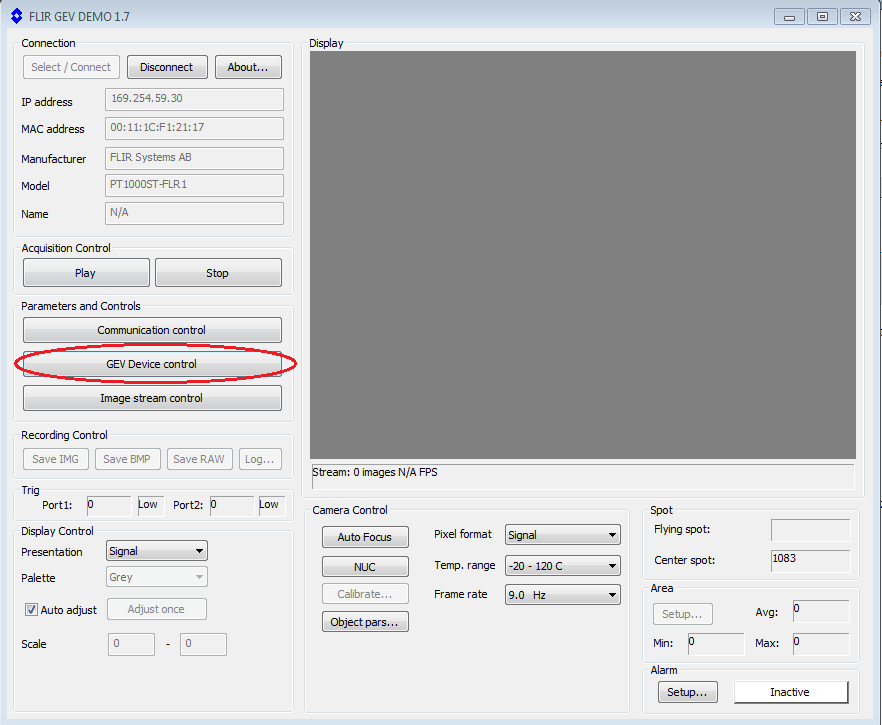
To make a Ax5 camera stream temperature linear, three GenICam registers has to be set. These three registers are:
- PixelFormat, should be set to Mono14.
- CMOSBitDepth, should be set to bit14bit.
- TemperatureLinearMode, should be set to true.
To transform the streamed signal to temperature, the following formulas needs to be used (depending on the register TemperatureLinearResolution and Pixelformat):
PixelFormat set to Mono14:
TemperatureLinearResolution is set to High: multiply signal by 0.04.
TemperatureLinearResolution is set to Low: multiply signal by 0.4.
To make a A6x5/A3x5 camera stream temperature linear, change these two GenICam registers:
- PixelFormat, should be set to Mono16.
- IRFormat, should be set to TemperatureLinear 100mK or TemperatureLinear 10mK, depending on the desired temperature resolution.
To transform the streamed signal to temperature, use the following formulas:
TemperatureLinear 10 mK: multiply the signal by 0.01 to get correct temperature, for example: Signal of 50000 will correspond to 500 Kelvin.
TemperatureLinear 100 mK: multiply the signal by 0.1 to get correct temperature, a signal value of 50000 will now instead be 5000 Kelvin.
For further details about the genicam registers and FLIR implementation of the genicam interface, refer to the GeniCam ICD from the download page.