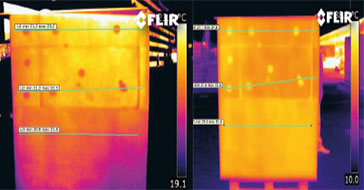How can I setup my FLIR Ax5 camera to skip a certain amount of frames?
To decrease the load on the network, it is possible to tell the camera to skip a certain amount of frames. This is achieved my changing the value of a GeniCam register. The software FLIR GEV Demo can be used to manipulate GenICam registers and is available for free from the download page
Start GEVPlayer and select your device.
Don't press play.
Press Device Control.
Navigate to:
IPEngine
Grabber
Channel0
TriggerConfiguration
GrbCh0TrigCfgFrameToSkip
Image below showing where to find the register to modify.
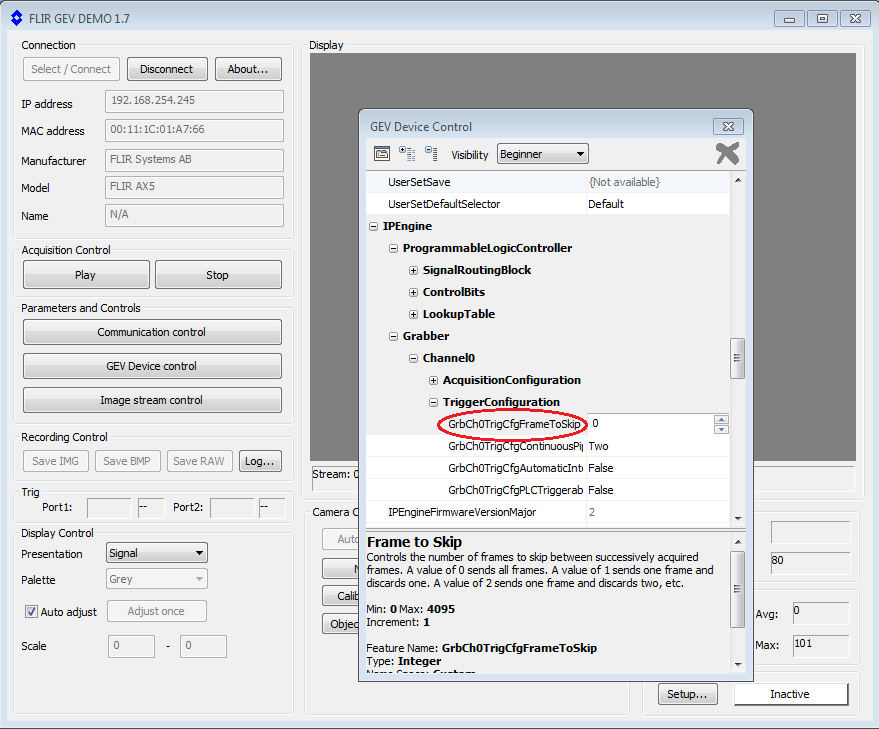
You can change this value. 0 is default and this means that all the frames are sent.
A value of 1 means that 1 frame is ignored, 2 means that 2 frames are ignored between each acquired frame and so on.
If you are streaming multiple cameras on a network with high load, this can be used to decrease the load on the network and create a smoother workflow.